Running Multiple Yahoo Messengers
It is possible to run multiple Yahoo Messenger simultaneously right after installing the official version of Yahoo Messenger.
You will need to apply a simple windows registry patch to enable this feature.
>>Follow these simple steps :
1. Open the notepad
2. Copy the following code
REGEDIT4 [HKEY_CURRENT_USER\Software\yahoo\pager\Test] "Plural"=dword:00000001
3. Save the above code as multi.reg
4. Either double click on this file or right click on it and select merge option. (aim is to merge this settings into windows registry)
Running Multiple Gtalk
1. Right-click on the desktop
2. Select New
3. Select Shortcut
4. Paste this into the text box:
“c:\program files\google\google talk\googletalk.exe” /nomutex
5. Click Next. Name it whatever: Google Talk Multiple, etc.
7. Click OK until you are done.
Tuesday, December 25, 2007
Multiple Yahoo and Gtalk
Posted by
Nitin Khanna
at
8:07 AM
0
comments
![]()
Tricks
Increasing options in add/remove programs:
Not a fan of MSN Messenger? don't want Windows Media Player on your system? Fair enough, but if you go to Add/Remove Programs in the Control Panel, by default none of Windows XP's 'built in' programs are visible. It is very easy to change, though... just open the file X:\Windows\inf\sysoc.inf (where X: is the drive letter where Windows XP is installed) in Notepad. You should see a section of the file something like this:
[Components]
NtComponents=ntoc.dll,NtOcSetupProc,,4
WBEM=ocgen.dll,OcEntry,wbemoc.inf,hide,7
Display=desk.cpl,DisplayOcSetupProc,,7
Fax=fxsocm.dll,FaxOcmSetupProc,fxsocm.inf,,7
NetOC=netoc.dll,NetOcSetupProc,netoc.inf,,7
iis=iis.dll,OcEntry,iis.inf,,7
com=comsetup.dll,OcEntry,comnt5.inf,hide,7
dtc=msdtcstp.dll,OcEntry,dtcnt5.inf,hide,7
IndexSrv_System = setupqry.dll,IndexSrv,setupqry.inf,,7
TerminalServer=TsOc.dll, HydraOc, TsOc.inf,hide,2
msmq=msmqocm.dll,MsmqOcm,msmqocm.inf,,6
ims=imsinsnt.dll,OcEntry,ims.inf,,7
fp_extensions=fp40ext.dll,FrontPage4Extensions,fp40ext.inf,,7
AutoUpdate=ocgen.dll,OcEntry,au.inf,hide,7
msmsgs=msgrocm.dll,OcEntry,msmsgs.inf,hide,7
RootAutoUpdate=ocgen.dll,OcEntry,rootau.inf,,7
IEAccess=ocgen.dll,OcEntry,ieaccess.inf,,7
This is a list of all components installed at the moment. I've taken the example of MSN Messenger - the program entry called 'msmsgs', third-last line. You can see the word 'hide' highlighted - this is the string which tells Windows not to display the component in the Add/Remove Programs list. Fix this up by simply deleting the word 'hide' like so:
msmsgs=msgrocm.dll,OcEntry,msmsgs.inf,hide,7
To this:
msmsgs=msgrocm.dll,OcEntry,msmsgs.inf,,7
Now, after restarting, you should be able to see MSN Messenger in the Add/Remove Programs list. If you want to be able to quickly view and remove all components, simply open the sysoc.inf file and do a global find and replace for the word ",hide" and replace it with a single comma ",".
Create Folders And Files With NO! Name
This trick will allow you to create files and folders without any name.
Just follow the following steps:
1.Select any file or folder.
2.Right click on it, press rename or simply press F2.
3.Press and hold the alt key. While holding the Alt key, type numbers 0160 from the numpad.
Note: Type the numbers 0160 from the numpad, that is, the numbers present on the right side of the keyboard. Don't type the numbers which are present on top of the character keys.
4.Press Enter and the nameless file or folder will be created.
Reason: The file or folder that seems nameless is actually named with a single space.
But what if you want to create another nameless file or folder in the same directory ?
For this you will have to rename the file with 2 spaces. Just follow these steps below:
1.Select file, press F2.
2.Hold alt key and type 0160 from the numpad.
3.Release the alt key. Now without doing anything else, again hold alt key and press 0160.
4.Press enter and you will have second nameless file in the same directory.
5.Repeat step 3 to create as many nameless files or folders in the same directory.
Posted by
Nitin Khanna
at
7:34 AM
0
comments
![]()
Labels: Tricks
Friday, December 21, 2007
Tips and Tricks For Browser
Windows Keyboard Shortcuts for Mozilla Firefox | |
| CTRL + A | Select all text on a webpage |
| CTRL + B | Open the Bookmarks sidebar |
| CTRL + C | Copy the selected text to the Windows clipboard |
| CTRL + D | Bookmark the current webpage |
| CTRL + F | Find text within the current webpage |
| CTRL + G | Find more text within the same webpage |
| CTRL + H | Opens the webpage History sidebar |
| CTRL + I | Open the Bookmarks sidebar |
| CTRL + J | Opens the Download Dialogue Box |
| CTRL + K | Places the cursor in the Web Search box ready to type your search |
| CTRL + L | Places the cursor into the URL box ready to type a website address |
| CTRL + M | Opens your mail program (if you have one) to create a new email message |
| CTRL + N | Opens a new Firefox window |
| CTRL + O | Open a local file |
| CTRL + P | Print the current webpage |
| CTRL + R | Reloads the current webpage |
| CTRL + S | Save the current webpage on your PC |
| CTRL + T | Opens a new Firefox Tab |
| CTRL + U | View the page source of the current webpage |
| CTRL + V | Paste the contents of the Windows clipboard |
| CTRL + W | Closes the current Firefox Tab or Window (if more than one tab is open) |
| CTRL + X | Cut the selected text |
| CTRL + Z | |
To Clear The CACHE of the MOZILA
On the menu bar select TOOLS, click on OPTIONS from the pull down menu
Then a another bok will appear
Then goto CACHE Tab
Then u will find a another option
CLEAR CACHE NOW
That will clear the cache
Then click OK
Windows Keyboard Shortcuts for Internet Explorer
CTRL+A..............To Select all items on a webpage
CTRL+C.......... To Copy a selected item to the clipboard
CTRL+V ............ To Paste an item from the clipboard into a document
CTRL+D ............ To Add the current page/document to your favorites
CTRL+E ............. To Open the IE search utility
CTRL+F .............. To Open the FIND box to search the current document
CTRL+H ............. To Open the History utility
CTRL+I............ To Open the Favorites utility
CTRL+L , CTRL+O To Go to a new location/document
CTRL+N............. To Open a new Explorer window
CTRL+P ............. Print the current page/document
CTRL+R,F5........ Refresh the current page/document
CTRL+S ............. To Save the current document/page
CTRL+W ........... To Close the current Explorer window
To Clear The CACHE of the Explorer
Click on TOOLS at the top of the screen,
then a pull down menu will open
then click on INTERNET OPTIONS
Click on the DELETE FILES button, again as shown on the left, this will delete the 'cached' elements that Internet Explorer has stored. It will prompt you for confirmation when you click the button.
Posted by
Nitin Khanna
at
7:35 AM
0
comments
![]()
Wednesday, December 12, 2007
Tips and Tricks(RECYCLE BIN)
Users running Windows TweakUI 1.33
Note: This version of TweakUI is not available for Windows XP. If you have Windows XP and TweakUI skip to next section.
- Click Start / Settings / Control Panel
- Open TweakUI
- Click on the Desktop Tab.
- Right click the Recycle Bin and rename it.
Other Microsoft Windows users
- Click Start / Run
- Type regedit and press enter.
- Open the HKEY_CLASSES_ROOT folder
- Open the CLSID folder
- Open the {645FF040-5081-101B-9F08-00AA002F954E} folder
- Open the ShellFolder folder
- Change the "Attributes" data value from "40 01 00 20" to "50 01 00 20". Once completed change the "CallForAttributes" dword value to "0x00000000" (double-click and change value data to 0). You must change both of these values to get the rename to appear.
After performing the above steps you will be able to rename the icon like any other icon. Right-click the Recycle Bin icon on the desktop and click Rename and rename it to whatever you wish
Making DUPLICATE of the RECYCLE BIN
First press F2 on any newly created folder
Then write like games.{645FF040-5081-101B-9F08
-00AA002F954E} Here games is the name of the folder earlier to renaming
Eg.
if there is a folder on DESKTOP named "games"
then press F2 on it and rename it as
games.{645FF040-5081-101B-9F08-00AA002F954E} This will make the duplicate of the RECYCLE BIN. This will make the two recycle bin on the desktop.
How to Resizing the Recycle Bin:
By default, the maximum size of the Recycle Bin on your hard drive is 10 percent of the size of the hard drive. Example, a 10GB hard drive has a maximum Recycle Bin size of 1GB - that's a lot of space to use up for files you've decided to delete. If you delete an file that would cause the Recycle Bin to exceed that size, Windows will warn you with an error message.
You may decide either to raise this limit or lower it, either of which you can do by following this procedure:
* You need to right-click the Recycle Bin icon on the desktop, and then choose Properties from the shortcut menu. You will see the Properties dialog box of the Recycle Bin.
* The Properties dialog box contains a Global tab, plus a tab for each hard drive on your system. If you want to change the maximum size setting for all the hard drives at once, set the new maximum size of the Recycle Bin (as a percentage of total drive space) by moving the slider on the Global tab. Then click OK. Skip the remaining steps.
* You may want to reset the maximum Recycle Bin size for only a single hard drive, and leaving the others the same, you need to select the Configure Drives Independently radio button on the Global tab.
* Click on the tab for the drive you want to change. Set the slider on that tab. Then click OK.
Even deleting a file from the Recycle Bin doesn't destroy the information right away. Windows makes the file's disk space available for reassignment, but doesn't immediately write over that disk space. People with the proper tools could still read the file. To prevent this, you need file-deletion software that is not part of Windows.
Now if you want to stop sending deleted files to the Recycle Bin
* You need to right-click the Recycle Bin icon on the desktop, and choose Properties from the shortcut menu. You will see the Properties dialog box of the Recycle Bin.
* On the Global tab of the Properties dialog box (or on the tab corresponding to the particular drive whose Recycle Bin you are turning off, if the Configure Drives Independently option is chosen on the Global tab), check the box labeled Do Not Move Files To The Recycle Bin. Remove Files Immediately When Deleted.
* Click OK.* After you complete this procedure, files you delete from your hard drive are gone, just as are files deleted from floppy drives. Files that were already in the Recycle Bin, however, remain there until you empty the Recycle Bin, delete them, restore them, or move them to another folder.
You can turn the Recycle Bin back on by following the same procedure, but unchecking the check box.
Posted by
Nitin Khanna
at
9:10 AM
0
comments
![]()
ADOBE Softwares
Micro Adobe PDF Editor 6.2
MicroAdobe PDF Editor is a powerful editing tool designed to Create, Open, Convert, Save documents. MicroAdobe PDF Editor has a fully integrated workspace that permits you to work efficiently and create professional PDF in minutes. You can new and edit PDF file just like operating Mircosoft Office Word.
It also can be used for editing table, plug-in image and making hyperlink. Moreover, it supports BookMark and page browser and allows you to import word(.doc), Html, Rtf file.
Download :
http://rapidshare.com/files/75215990/Micro_Adobe_PDF_Editor_6.2.rar
Adobe Flash CS3 + Keygen - 11/12/2007
Adobe Features
Adobe Photoshop and Illustrator import
ActionScript 3.0 development
Sophisticated video tools
MP3 audio support
Rich drawing capabilities
Extensible architecture
Convert animation to ActionScript
Download
trial: http://www.adobe.com/products/flash/
Download Keygen: http://rapidshare.com/files/75641400/Adobe_1__1_.Flash.CS3.Keymaker.Only-ZWT.rar
Pass: ggate.net
Features
- Convert e-mail to Adobe PDF files (Windows only)
- Capture web pages as Adobe PDF files
- Combine files from multiple applications
- Combine and optimize documents
- Maintain individual file security settings
- Include only the pages you need
- Optimize Adobe PDF output
- Quickly regenerate a combined PDF file
- Unify with headers, footers, and watermarks
- Attach native files
- Enable collaboration tools in Adobe Reader
- Track reviews and manage comments
- View and print comments
- Export comments to Word or AutoCAD
- Easily create forms
- Apply advanced document security and controlsApply passwords and assign permissions
- Sign documents digitally
- Enable digital signatures in Adobe Reader
- Remove hidden data
- Permanently remove sensitive information
- Protect attached files
Download:
http://www.zoneup.com.ar/download.php?id=7288758A
Adobe PageMaker 7.0
Adobe® PageMaker® 7.0 software is the ideal page layout program for business, education, and small- and home-office professionals who want to create high-quality publications such as brochures and newsletters. Get started quickly with templates, graphics, and intuitive design tools; work productively across Adobe applications; and easily leverage existing content to create customized communications.
Current PageMaker customers can upgrade to the exclusive Adobe InDesign® CS PageMaker Edition, a specially priced version of InDesign CS that includes the Adobe PageMaker Plug-in Pack plus extensive training materials.
Download :
http://w15.easy-share.com/8144981.html
Adobe GoLive 9.0
Adobe® GoLive® 9 software allows both web professionals and graphic designers to visually create sophisticated, CSS-based content. Design graphics in other Adobe applications and bring them to the web with ease, using familiar tools and concepts.
Download :
http://rapidshare.com/files/41943374/Adobe.GoLive.v9.0.0.part1.rar
http://rapidshare.com/files/41893585/Adobe.GoLive.v9.0.0.part2.rar
http://rapidshare.com/files/41903694/Adobe.GoLive.v9.0.0.part3.rar
http://rapidshare.com/files/41924731/Adobe.GoLive.v9.0.0.part4.rar
Posted by
Nitin Khanna
at
8:08 AM
0
comments
![]()
Monday, December 10, 2007
How To Enable JAVASCRIPT In Browser
In order to view Google ads on a website, you will need to have JavaScript enabled in your browser. To do so, please follow the instructions below:
Internet Explorer (6.0)
- Select 'Tools' from the top menu
- Choose 'Internet Options'
- Click on the 'Security' tab
- Click on 'Custom Level'
- Scroll down until you see section labled 'Scripting'
- Under 'Active Scripting', select 'Enable' and click OK
Netscape Navigator (4.8)
- Select 'Edit' from the top menu
- Choose 'Preferences'
- Choose 'Advanced'
- Choose 'Scripts & Plugins'
- Select the 'Enable JavaScript' checkbox and click OK
Mozilla Firefox (1.0)
- Select 'Tools' from the top menu
- Choose 'Options'
- Choose 'Web Features' from the left navigation
- Select the checkbox next to 'Enable JavaScript' and click OK
Mozilla Firefox (1.5)
- Select 'Tools' from the top menu
- Choose 'Options'
- Choose 'Content' from the top navigation
- Select the checkbox next to 'Enable JavaScript' and click OK
Apple Safari (1.0)
- Select 'Safari' from the top menu
- Choose 'Preferences'
- Choose 'Security'
- Select the checkbox next to 'Enable JavaScript'
Please keep in mind that upgrading your browser or installing new security software or security patches may affect your JavaScript settings. It is a good idea to double-check that JavaScript is still enabled if you notice problems displaying Google ads. Additionally, if your JavaScript setting is set to 'Prompt', you may encounter a warning about downloading potentially dangerous scripts from a website that displays Google ads.
Posted by
Nitin Khanna
at
8:12 AM
0
comments
![]()
Sunday, December 9, 2007
Essential Keyboard Shortcuts
Power users, writers and anyone else who uses Word on a daily basis, might get something from this list of shortcuts. The Window Logo mentioned here is the Window’s ‘flag’ symbol on your keyboard. • Windows Logo::::::::::::::::::: Start menu
• Windows Logo+R::::::::::::::: Run dialog box
• Windows Logo+M:::::::::::::::Minimize all
• SHIFT+Windows Logo+M::::::::::::: Undo minimize all
• Windows Logo+F1::::::::::::::::::::::::: Help
• Windows Logo+E::::::::::::::::::::::::::: Windows Explorer
• Windows Logo+F: :::::::::::::::::::::::::: Find files or folders
• Windows Logo+D::::::::::::::::::::::::::: Minimizes all open windows and displays the desktop
• CTRL+Windows Logo+F::::::::::::::: Find computer
• CTRL+Windows Logo+TAB: :::::::: Moves focus from Start, to the Quick Launch toolbar, to the system tray
• Windows Logo+TAB: :::::::::::::::::::: Cycle through taskbar buttons
• Windows Logo+Break: ::::::::::::::::: System Properties dialog box
• Application key:::::::::::::::::::::::::::::::: Displays a shortcut menu for the selected itemMicrosoft Natural Keyboard with IntelliType software installed
• Windows Logo+L:::::::::::::: Log off Windows • Windows Logo+P: :::::::::::: Starts Print Manager • Windows Logo+C:::::::::::::: Opens Control Panel • Windows Logo+V: ::::::::::::: Starts Clipboard • Windows Logo+K: ::::::::::::: Opens Keyboard Properties dialog box • Windows Logo+I:::::::::::::::: Opens Mouse Properties dialog box • Windows Logo+A:::::::::::::::: Starts Accessibility Options (if installed) • Windows Logo+SPACEBAR:::::::: Displays the list of Microsoft IntelliType shortcut keys • Windows Logo+S:::::::::::::::::::::: Toggles CAPS LOCK on and off
Posted by
Nitin Khanna
at
8:34 AM
0
comments
![]()
RUN Commands In Windows
GO TO RUN IN START MENU & ACCESS THINGS DIRECTLY.....
Accessibility Controls --------------access.cpl
Add Hardware Wizard ------------- hdwwiz.cpl
Add/Remove Programs ------------ appwiz.cpl
Administrative Tools --------------- control admintools
Automatic Updates ----------------- wuaucpl.cpl
Bluetooth Transfer Wizard --------- fsquirt
Calculator ---------------------------- calc
Certificate Manager ----------------- certmgr.msc
Character Map ----------------------- charmap
Check Disk Utility ------------------- chkdsk
Clipboard Viewer -------------------- clipbrd
Command Prompt ------------------- cmd
Component Services ---------------- dcomcnfg
Computer Management ------------- compmgmt.msc
Date and Time Properties ------------ timedate.cpl
DDE Shares --------------------------- ddeshare
Device Manager ---------------------- devmgmt.msc
Direct X Control Panel (If Installed)* - directx.cpl
Direct X Troubleshooter ---------------- dxdiag
Disk Cleanup Utility -------------------- cleanmgr
Disk Defragment ------------------------ dfrg.msc
Disk Management ---------------------- diskmgmt.msc
Disk Partition Manager ----------------- diskpart
Display Properties ---------------------- control desktop
Display Properties ---------------------- desk.cpl
Display Properties (w/Appearance Tab Preselected) - control color
Dr. Watson System Troubleshooting Utility - drwtsn32
Driver Verifier Utility --------------------------- verifier
Event Viewer ------------------------------------ eventvwr.msc
File Signature Verification Tool ---------------- sigverif
Findfast ------------------------------------------- findfast.cpl
Folders Properties -------------------------------- control folders
Fonts ----------------------------------------------- control fonts
Fonts Folder --------------------------------------- fonts
Free Cell Card Game ------------------------------ freecell
Game Controllers ---------------------------------- joy.cpl
Group Policy Editor (XP Prof) -------------------- gpedit.msc
Hearts Card Game --------------------------------- mshearts
Useful Run Commands - II
Iexpress Wizard ------------------------- iexpress
Indexing Service ------------------------- ciadv.msc
Internet Properties ----------------------- inetcpl.cpl
IP Configuration (Display Connection Configuration) - ipconfig /all
IP Configuration (Display DNS Cache Contents) - ipconfig /displaydns
IP Configuration (Delete DNS Cache Contents) - ipconfig /flushdns
IP Configuration (Release All Connections) - ipconfig /release
IP Configuration (Renew All Connections) - ipconfig /renew
IP Configuration (Refreshes DHCP & Re - Registers DNS) -
ipconfig /registerdns
IP Configuration (Display DHCP Class ID) - ipconfig /showclassid
System Related RUN commands
System Configuration Editor-----sysedit
System Configuration Utility-----msconfig
System File Checker Utility (Scan Immediately)-----sfc /scannow
System File Checker Utility (Scan Once At Next Boot)---------sfc /scanonce
System File Checker Utility (Scan On Every Boot)---------sfc /scanboot
System File Checker Utility (Return to Default Setting)-------sfc /revert
System File Checker Utility (Purge File Cache)-----------sfc /purgecache
System File Checker Utility (Set Cache Size to size x)--------sfc /cachesize=x
System Information -------------msinfo32System Properties ---------------sysdm.cpl
Posted by
Nitin Khanna
at
8:02 AM
0
comments
![]()
Friday, December 7, 2007
Tips and Tricks For XP
1. Disable Indexing Services
Indexing Services is a small little program that uses large amounts of RAM and can often make a computer endlessly loud and noisy. This system process indexes and updates lists of all the files that are on your computer. It does this so that when you do a search for something on your computer, it will search faster by scanning the index lists. If you don't search your computer often, or even if you do search often, this system service is completely unnecessary. To disable do the following:
1. Go to Start
2. Click Settings
3. Click Control Panel
4. Double-click Add/Remove Programs
5. Click the Add/Remove Window Components
6. Uncheck the Indexing services
7. Click Next
2. Optimise Display Settings
Windows XP can look sexy but displaying all the visual items can waste system resources. To optimise:
1.Go to Start
2. Click Settings
3. Click Control Panel
4. Click System
5. Click Advanced tab
6. In the Performance tab click Settings
7. Leave only the following ticked:
- Show shadows under menus
- Show shadows under mouse pointer
- Show translucent selection rectangle
- Use drop shadows for icons labels on the desktop
- Use visual styles on windows and buttons
3. Disable Performance Counters
Windows XP has a performance monitor utility which monitors several areas of your PC's performance. These utilities take up system resources so disabling is a good idea.
To disable:
1. download and install the Extensible Performance Counter List
2.Then select each counter in turn in the 'Extensible performance counters' window and clear the 'performance counters enabled' checkbox at the bottom.button below.
4. Speedup Folder Browsing
You may have noticed that everytime you open my computer to browse folders that there is a slight delay. This is because Windows XP automatically searches for network files and printers everytime you open Windows Explorer. To fix this and to increase browsing significantly:
1. Open My Computer
2. Click on Tools menu
3. Click on Folder Options
4. Click on the View tab.
5. Uncheck the Automatically search for network folders and printers check box
6. Click Apply
7. Click Ok
8. Reboot your computer
5. Improve Memory Usage
Cacheman Improves the performance of your computer by optimizing the disk cache, memory and a number of other settings.
Once Installed:
1. Go to Show Wizard and select All
2. Run all the wizards by selecting Next or Finished until you are back to the main menu. Use the defaults unless you know exactly what you are doing.
3.Exit and Save Cacheman
4.Restart Windows
6. Optimise your internet connection
There are lots of ways to do this but by far the easiest is to run TCP/IP Optimizer.
1. Download and install
2. Click the General Settings tab and select your Connection Speed (Kbps)
3. Click Network Adapter and choose the interface you use to connect to the Internet
4. Check Optimal Settings then Apply
5. Reboot
7. Optimise Your Pagefile
If you give your pagefile a fixed size it saves the operating system from needing to resize the page file.
1. Right click on My Computer and select Properties
2. Select the Advanced tab
3. Under Performance choose the Settings button
4. Select the Advanced tab again and under Virtual Memory select Change
5. Highlight the drive containing your page file and make the initial Size of the file the same as the Maximum Size of the file.
Windows XP sizes the page file to about 1.5X the amount of actual physical memory by default. While this is good for systems with smaller amounts of memory (under 512MB) it is unlikely that a typical XP desktop system will ever need 1.5 X 512MB or more of virtual memory. If you have less than 512MB of memory, leave the page file at its default size. If you have 512MB or more, change the ratio to 1:1 page file size to physical memory size.
8. Run BootVis - Improve Boot Times
BootVis will significantly improve boot times
1. Download and Run
2. Select Trace
3. Select Next Boot and Driver Trace
4. A Trace Repetitions screen will appear, select Ok and Reboot
5. Upon reboot, BootVis will automatically start, analyze and log your system's boot process. When it's done, in the menu go to Trace and select Optimize System
6. Reboot.
7. When your machine has rebooted wait until you see the Optimizing System box appear. Be patient and wait for the process to complete
9. Remove the Desktop Picture
Your desktop background consumes a fair amount of memory and can slow the loading time of your system. Removing it will improve performance.
1. Right click on Desktop and select Properties
2. Select the Desktop tab
3. In the Background window select None
4. Click Ok
10. Remove Fonts for Speed
Fonts, especially TrueType fonts, use quite a bit of system resources. For optimal performance, trim your fonts down to just those that you need to use on a daily basis and fonts that applications may require.
1. Open Control Panel
2. Open Fonts folder
3. Move fonts you don't need to a temporary directory (e.g. C:\FONTBKUP?) just in case you need or want to bring a few of them back. The more fonts you uninstall, the more system resources you will gain...
Posted by
Nitin Khanna
at
9:35 PM
0
comments
![]()
WEB TOOLS
- WebsitePacker 1.1.0.37
WebsitePacker is a powerful offline browser and HTML help creator. You can use it to download a website from the Internet to a local directory and browse the site at any time. WebsitePacker also can create a single HTML Help (.chm) file that contains the downloaded files.
Download:
http://w15.easy-share.com/11738331.html
Radar Website Monitor 4.6
What it can do? * Notified immediately whenever your website becomes inaccessible? * Provid you with real-time reports to evaluate your website performance? * Served by a reliable website monitoring assistant for peace of mind? Radar Website Monitor is a multithreaded website monitoring software that keeps a close and constant watch over your website. It can monitor different types of internet services, including HTTP, HTTPS, SMTP, POP3, FTP, DNS, Ping, Database and TCP. When your website is detected inaccessible, loads improperly or responds excessively slow, Radar Website Monitor will send an immediate notification to you. It can even run previously specified applications automatically! You define the interval of time that Radar Website Monitor provides you with real-time reports and charts, allowing you to easily understand and evaluate your website's performance. OS: Win98/2000/ME/XP/Vista Download: 3.1 MB http://rapidshare.com/files/74303699/1304RWM.v4.6.1.7.rar Pass: www.dl4all.com |
- Microsoft Expression Web 2007
Expression Web is a professional design tool to create modern, standards-based sites which deliver superior quality on the Web.
Reduce complexity and ease data integration by using powerful design tools and task panes to quickly incorporate XML data. Seamlessly integrate Web design and development teams with Expression Web and Visual Studio’s superior support for XML, ASP.NET and XHTML.
Unleash your creative ideas and bring your Web sites to life with sophisticated CSS design features. Visual designers, specialized task panes, and tool bars give you precise control of page layout and formatting.
Build dynamic, interactive pages that harness the power of the Web to deliver superior quality. Built-in support for today’s modern Web standards makes it easy to optimize your sites for accessibility and cross-browser compatibility.
http://rapidshare.com/files/67296259/Expression_web.part1.rar http://rapidshare.com/files/67300143/Expression_web.part2.rar http://rapidshare.com/files/67301619/Expression_web.part3.rar
- Dr. Web 4.44.11120 for Windows
Dr.Web 4.44.11120 for Windows
Download :
http://rapidshare.com/files/71102427/Dr.Web_4.44.11120_for_Windows.rar
- Windows Washer
Window Washer scrubs hundreds of areas on your PC to remove unnecessary files to ensure your privacy and free up valuable disk space.
Browser Activity Eraser
Window Washer cleans all aspects of your browser activity, including Internet history, address bar, cache, cookies, and more. Firefox users now enjoy the same online privacy protection that users of Internet Explorer, AOL and Netscape already enjoy.
Permanent Bleaching
Free Space Cleaner
Free space on your computer contains portions of old and previously deleted files and documents. Window Washer now cleans this area making the files you deleted earlier permanently unrecoverable.
Download :
http://rapidshare.com/files/72786006/WindowsWasher.rar
Posted by
Nitin Khanna
at
9:04 PM
1 comments
![]()
Thursday, November 29, 2007
Mac OS Softwares
McAfee VirusScan v8.6 DC121107 (MacOS)
McAfee VirusScan v8.6 DC121107 MACOSX | 22.4MB
McAfee VirusScan® for Mac uses on-access scanning to guard against all types of viruses and malicious code, including new and unknown threats that target OS X. VirusScan for Mac offers unintrusive protection as it hunts down and kills viruses, worms, Trojans, and other malicious code that attempt to infect Macintosh systems.
Easy to use and always on guard, VirusScan for Mac automatically keeps your protection up to date and lets your Macintosh users work uninterrupted. VirusScan for Mac is supported by McAfee Avert® Labs—recognized as the world\'s top threat research center.
Download
http://rapidshare.com/files/71854710/ McAfee.VirusScan.v8.6.DC121107.MACOSX-DVT.rar
or
http://depositfiles.com/files/2475711
Xp To Mac Transformation pack 3.5
FlyakiteOSX is a transformation pack. It will transform the look of an ordinary Windows XP+ system to resemble the look of Mac OS X. The installer simply automates the process of replacing critical system files, setting registry tweaks, and installing extras such as cursors, sounds, visual styles, etc.
In case you are not happy with the results of FlyakiteOSX, everything is completely removable. Just run the uninstaller from the Start Menu or from Add/Remove Programs.
FlyakiteOSX does not contain any spyware or ad-ware of any kind. All registry values for FlyakiteOSX are written to HKEY_LOCAL_MACHINE\Software\FlyakiteOSX.
Download:
http://rapidshare.com/files/70668003/
MAC_TRANAFORMATIOM_PACK.rar
[MAC] Apple iWork '08
Pages '08
Writing comes naturally when you're using Pages '08, the streamlined word processor for the Mac.
Keynote '08
Create absolutely stunning, cinema-quality presentations more easily than ever before.
Numbers '08
Introducing Numbers, the familiar yet revolutionary new spreadsheet application.
Download:
http://rapidshare.com/files/52393306/
Mac_Hotiso_Apple_iWork_08.part1.rar
http://rapidshare.com/files/52395174/
Mac_Hotiso_Apple_iWork_08.part2.rar
http://rapidshare.com/files/52396616/
Mac_Hotiso_Apple_iWork_08.part3.rar
http://rapidshare.com/files/52398015/
Mac_Hotiso_Apple_iWork_08.part4.rar
http://rapidshare.com/files/52402022/
Mac_Hotiso_Apple_iWork_08.part5.rar
Visual Hub 1.1.6 Mac
VisualHub bridges the gap between numerous complicated video formatting standards, and people that just want to get the job done - just what you would expect from the Mac.
File Instruction :-
1) Open it with Winrar.
2) Password : www.lemonshare.net
Download
http://apps.katz.cd/download/1306694/App/
VisualHub-1-1-6-Mac/
- Works with all types of hard disk, even removables like Zip disks and external FireWire or USB disks.
- Works with Apple and GUID partition schemes with the ability to convert between the two schemes.
Download
http://rapidshare.com/files/39296083/iPartition.1.5.2.rar
Norton Antivirus 10 Mac
Automatically detects and removes viruses, Trojan horses, and worms
Automatically scans email and instant message attachments for viruses
Checks compressed file archives for viruses
Updates itself automatically
Automatically scans for viruses after downloading updates
Compatible with Mac OS® X v10.4 Tiger™
File Instruction :-
1) Open it with Winrar.
2) Password : www.lemonshare.net
Download:
http://apps.katz.cd/download/1306730/App/
Norton-Antivirus-10-Mac/
Posted by
Nitin Khanna
at
5:42 AM
0
comments
![]()
Friday, November 23, 2007
Mobile Softwares
Kaspersky AntiVirus 6.0.7 with Latest Update
Kaspersky AntiVirus 6.0.7 with Latest Update
Nokia S60: 6600 - 7610 - 3650 - 6620 - 6630 -6680 - N70 - N80 - N90 ...
Kaspersky Anti-Virus Mobile 6.0 is a convenient and reliable solution that protects
smartphones from malicious programs that target mobile platforms. Viruses, worms and
Trojans have spread beyond personal computers. With the growing popularity of
smartphones and communicators (that are essentially small computers), malicious programs
for mobile devices are appearing in increasing numbers and diversity. In developing
Kaspersky Anti-Virus Mobile we have combined the latest Kaspersky Lab technologies to
protect mobile platforms with our long experience of working in the antivirus field.
This solution offers effective protection for your smartphone and personal data from
malicious programs.
It will not ask for serial key
Download:
http://rapidshare.com/files/65868735/jm.k_ByMechoDownload.rar
pass: mechodownload
Mobile 3GP Video Converter 3.8.0924
Ultra Mobile 3GP Video Converter 3.8.0924
Ultra Mobile 3GP Video Converter is a powerful 3GP converter that will help you convert almost all popular video formats to 3GP/3G2/MP4 video clips and play them in mobile phone or other software 3GP player.
Download
http://rapidshare.com/files/69881045/Ultra_Mobile_3GP_Video_Converter_3.8.0924.rar
English Spanish Dictionary v2.11.10
This dictionary offers the richest coverage of the 24 principal regional varieties of Spanish,
with special emphasis on modern idioms and colloquial usage. Words and phrases are clearly
marked to show the Spanish-speaking region where they are used, from Spain the Chile or
Mexico, from Central America to the river Plate. In addition, variant pronunciations and
the degree of formality of words, from formal through to taboo, are marked where necessary.
Features:
- Convenience and Easy-access Layout
- Updated to include latest vocabulary from Oxford's renowned language research programme
- More than 170,000 words and phrases and 240,000 translation
- Visual presentation and use of color make dictionary information more accessible
- In-text cultural notes on life in the Spanish-speaking world
- Covering the rich variety of world of Spanish
- Clarification of idiomatic phrases, compounds, and abbreviations
Download:
http://rapidshare.com/files/33552018/esngspd_ByMechoDownload.rar
Wallpapers For Mobile
Download from rapidshare
http://rapidshare.com/files/58483149/320.rar
Posted by
Nitin Khanna
at
11:19 PM
0
comments
![]()
Networking Software
PingPlotter Pro v3.20p
Whether you’re a user of an ASP, an online gamer, a VoIP user, user of some other network/Internet application or an administrator, at some point it’s likely you’ll encounter problems with your network or Internet connection(s). PingPlotter helps you pinpoint where the problems are in an intuitive graphical way, and to continue monitoring your connection long-term to further identify issues.PingPlotter offers some unique value for network monitoring and troubleshooting:Graphically display performance metrics about the route your data takes to a server.Monitor network performance over time, capturing the moments when problems surface.Zoom in on a problem period and construct a compelling case to have someone help you solve a problem.Get notified when there is a network problem.Save data or images, and send to others for review.Troubleshoot without having to call your ISP, allowing you to know about problems before they do.November 16th, 2007 - PingPlotter 3.20 released! Finally!It’s been a while coming, but 3.20 released today, in both Standard and Pro editions. If you don’t care about what’s new, but just want the latest, visit the download page now.Here’s a brief list of some of the many features in this release:Much better Windows Vista support.Can run from a USB drive.New UDP packet type can target a specific UDP port (using Echo, UDP DNS and Asterisk VoIP protocols).Graphic/UI improvements.Alert system improvements.Better web interface for Pro - and it works on the iPhone.Bug fixes.
Download
http://rapidshare.com/files/70647782/PingPlotter_Pro_v3.20p.rar
IP Changer 2.0
IP Changer 2.0 will be a very useful utility when you change your network settings under different locations. Whenever mobile user moves to different network, has to change particular IP address, gateway address, subnet mask, proxy server and default printer, etc., to particular network environment. In order to do it, he has to remember TCP/IP settings information of every network. Also, he has to reboot the computer to apply it to the system and to access the Internet. With our product, changing your network configurations will be an extremely easy job. IP Changer 2.0 enables us, on every network, to easily click & select valid TCP/IP settings for Internet access without reboot.
Download
http://w15.easy-share.com/8618781.html
Hide IP Platinum 3.5
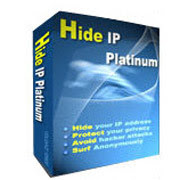
Hide IP Platinum v3.50 1 MB
Hide IP is the software you are looking for! Keeping your privacy is simple and easy: the only thing you need to do is open Hide IP. Hide IP will find the proxy server available to you and set it as your proxy server automatically. There is nothing need you to concern. Hide IP have done everything for you!
Key Features of Hide IP Platinum:
- Hide IP Platinum searches for HIGH anonymous proxy server and makes you complete invisible to any websites you are surfing
- Protect you from any website that wants to monitor your reading interests and spy upon you through your unique IP address
- your ID in the Internet
- Keeping your computer away from hacker attacks by hiding your IP address as well as information about your operation system
- Ability to frequently change IP addresses increases privacy
- Enable and disable Hide IP Platinum as your wish with a single click
- Bypass the restrictions by some owners of Internet resources on users from certain countries or geographical regions- Post on bulletin boards without displaying your real IP address- Use with a web based mail service to send anonymous email
- Works with Internet Explorer, Opera, Mozilla Firefox in Windows 98, ME, 2000, XP, 2003
Download
http://rapidshare.com/files/67722501/Hide_IP_Platinum_v3_1_.50.rar
Fast.Port.Scanner.v1.0.Cracked
Fast Port Scanner is a fast multithreaded port scanner. It can scan about 400 ports a second. It supports both the TCP/IP and UDP protocols. You can select address ranges to scan multiple interfaces or hosts. Any open ports will have the any suspect Trojans listed with it. Fast port scanner is not intended to be used on any systems that don't belong to you. It's designed to perform security analysis only!
Install Notes :
1) Unpack 2) Install 3) Unzip crack(s) to application directory and overwrite.
Download :
Code: Link 1 :
http://rapidshare.com/files/64445200/Fast.Port.Scanner.v1.0.Cracked-ARN.sxforum.org.rar
Link 2 :
http://rapidshare.com/files/64444707/Fast.Port.Scanner.v1.0.Cracked-ARN.sxforum.org.rar
Password
sxforum.org
IP Address Searcher is a powerful IP Address Search tool that helps you to search IP address, list all IP Address on your network, ping a host, trace IP, get MAC information, search a ip geographic location.
IP Address Searcher 2.12 supports different languages (including English). It works with Windows 98/XP/Vista.
Download
http://rapidshare.com/files/60963856/IP_Address_Searcher_2.12.TECHNiCS.rar
Posted by
Nitin Khanna
at
2:05 AM
0
comments
![]()
Labels: IP Related
Tuesday, November 20, 2007
Browsers
Opera 9.23 Build 8807 Final
Opera started out as a research project in Norway's largest telecom company, Telenor, in 1994, and branched out into an independent development company named Opera Software ASA in 1995. Opera Software develops the Opera Web browser, a high-quality, multi-platform product for a wide range of platforms, operating systems and embedded Internet products. Opera is known as the fastest and smallest full-featured browser, a first choice for people using older PCs and Windows 95 and a brilliant alternative to the default IE from Microsoft. Opera will work even on 386 computer about 6 MB of operative memory. MDI the interface. You can open without special expenses of memory any quantity of windows inside one working window, having chosen thus a tabulared or cascade mode. Opera delivers world-class solutions to operators and manufacturers worldwide. Choosing Opera Powered for your products and services means you will be rewarded by a faster time to market, Opera's proven reliability.
Homepage - http://www.opera.com
Link International: 6.3 МB
Link for All Platforms:
http://www.opera.com/download/index.dml
Mozilla Firefox 2.0.0.9 Final
Mozilla Firefox - faster, more secure, easier to use and sporting a new look, this latest Firefox release sets a new standard for web browser innovation. Mozilla Firefox project (formerly Firebird, which was formerly Phoenix) is a redesign of Mozilla's browser component, written using the XUL user interface language and designed to be cross-platform. It is small, fast and easy to use, and offers many advantages over other web browsers, such as the tabbed browsing and the ability to block pop-up windows.
Features in Firefox include:
- Easy migration: Switching to Firefox has never been easier now that Firefox imports data like Favorites, history, settings, cookies and passwords from Internet Explorer. Firefox can also import settings from Mozilla 1.x, Netscape and Opera.
- New Default Theme: A new default theme provides a bright new look for Windows and Linux users.
- SmartUpdate: A new SmartUpdate feature notifies users of new versions of Firefox to ensure that the browser is always up to date.
- Help: A new online help system makes this one powerful, friendly browser.
- Popup Blocking: Stop annoying popup ads in their tracks with Firefox's built in popup blocker.
- Tabbed Browsing: View more than one web page in a single window with this time saving feature.
- Smarter Search: Google Search is built right into the toolbar, and there are a plethora of other search tools including Keywords (type "dict " in the Location Bar)
- Privacy and Security: Built with your Security in mind, Firefox keeps your computer safe from malicious spyware by not loading harmful ActiveX controls.
- Hassle-Free Downloading: Files you download are automatically saved to your Desktop so they're easy to find. Fewer prompts mean files download quicker.
- Setup's a Snap: At only 4.7MB (Windows), Firefox only takes minutes to download over a fast connection.
- Read Mail—Not Spam
Download for Windows: 5.7 МB
Download for Linux: 9.2 МB
Download for MacOS: 17.08 MB
http://releases.mozilla.org/pub/mozilla.org/firefox/releases/2.0.0.9/mac/en-US/Firefox%202.0.0.9.dmg
Internet Explorer 7.0.5730.11
This is a tweaked version of Internet Explorer 7 Made for NON genuine Windows User.
It installs without any activation or validation
Size= 16.2 MB
Download
http://w15.easy-share.com/10066541.html
Posted by
Nitin Khanna
at
9:21 AM
0
comments
![]()
Sunday, November 18, 2007
Educational Software
TypingMaster Pro 7.0.1.763, personal typing trainer
Optimized Duration
TypingMaster Pro lets you complete exercises quicker when you are making rapid progress and provides extra practice when needed.
TypingMaster Satellite
TypingMaster Satellite analyzes your typing in other programs and then provides training for those keys and words that are identified as difficult.
Smart Review
The program tracks your mistakes and creates tailored review exercises to work on these weak spots.
Bite Size Exercises
Each exercise takes only a couple of minutes making it easy to fit training even into the tightest schedule.
Download
http://rapidshare.com/files/69759423/TypingMaster_Pro_7.0.1.763.rar
WORD Web
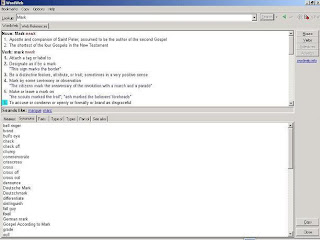
WordWeb is a quick and powerful international English thesaurus and dictionary for Windows. It can be used to look up words from almost any program, showing definitions, synonyms and related words. It includes pronunciations and usage examples, and has helpful spelling and sounds-like links.
NEW: Version 5 - now with fast one-click look up, web-reference tabs, bookmarks, Vista support
WordWeb Pro Features
The fast easy-to-use program lets you:
* NEW: One-click look up from almost any program, including MS Word
* NEW: Tab pages to quickly check web references
* NEW: Bookmark words
* NEW: Highlights commonly used widely-understood words
* Find words matching a pattern
* Edit and add to the database
* Solve and find anagrams
* Copy results to the clipboard
* Cross-reference to other installed electronic dictionaries
* Search for words in a large number of optional extra word lists
* Add your own custom glossaries
* Configure for American, British, Canadian, Australian or Asian English
* Option to hide (default) or flag vulgar and offensive related words
Download http://rapidshare.com/files/59181178/Bluecafe_WordWeb_Pro_v5.02.zip
Concise Oxford English Dictionary 11th Edition
This major new edition of the world famous Concise Oxford English Dictionary provides an authoritative description of the English language. With instant access to over 240,000 words, phrases, and definitions, this program is ideal for anyone needing an up-to-date dictionary of current English on their PC for study, work, or home.
Download
http://rs158gc.rapidshare.com/files/59844659/Concise_Oxford_English_Dictionary.rar
Posted by
Nitin Khanna
at
5:18 PM
0
comments
![]()